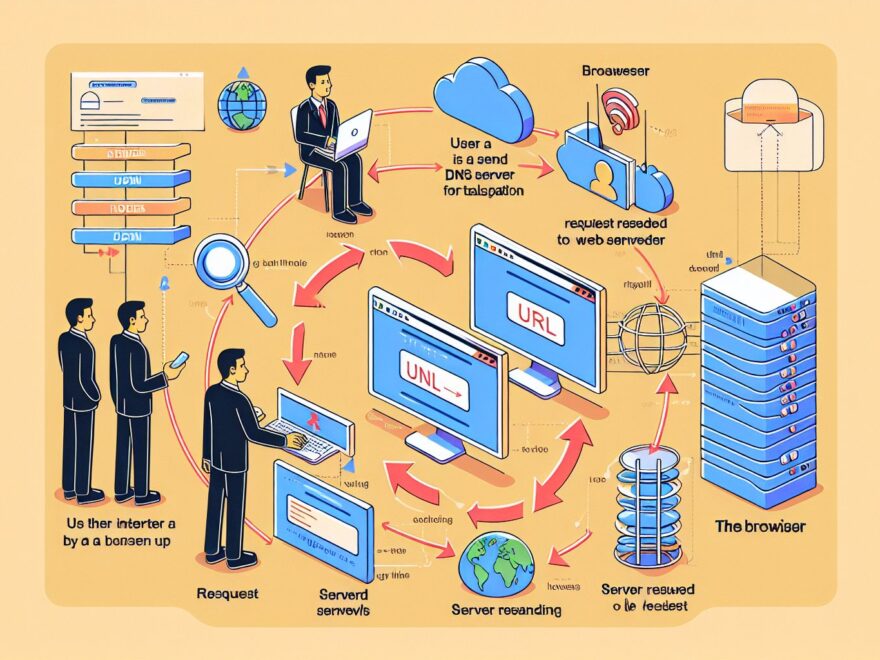As a business owner, you rely on the internet for various aspects of your operations. Whether it’s researching competitors, managing social media, or conducting online transactions, a web browser is essential for navigating the vast world of the internet. But have you ever wondered how exactly an internet browser works? In this article, we will demystify this technology, helping you understand how browsers function and the role they play in your online activities.
Introduction to Web Browsers
Before we dive into the inner workings of internet browsers, let’s first clarify what they actually are. Simply put, an internet browser is a software application that allows users to access and view websites on the World Wide Web. Common examples include Google Chrome, Mozilla Firefox, Safari, and Microsoft Edge.
How Does a Web Browser Display Websites?
When you enter a website’s address, or URL, into your browser’s search bar and hit enter, a series of behind-the-scenes processes are set in motion. Let’s break it down step by step:
-
Requesting the website: After you enter the URL, your browser sends a request to the website’s server, asking for the page you want to access. This request is known as a Hypertext Transfer Protocol (HTTP) request.
-
Website server response: Once the server receives the request, it searches for the relevant files and data to construct the webpage. These files typically include HTML, CSS, and JavaScript.
-
Website construction: The server sends the requested files back to your browser, which then processes and interprets the information received. The browser reads the HTML file to determine the structure, the CSS for styling, and the JavaScript for interactive elements.
-
Rendering the webpage: Once the browser has all the necessary data, it starts rendering the webpage on your screen. This includes displaying text, images, videos, and other multimedia elements according to the instructions provided by the HTML and CSS files.
-
Completing the webpage: As the webpage is being rendered, additional requests may be made for external resources, such as images hosted on another server or data fetched from a database. These requests follow the same process as described above.
-
Interacting with the webpage: Now that the webpage is fully displayed, you can interact with it by clicking links, filling out forms, watching videos, and performing various other actions. Your browser coordinates these interactions, sending and receiving data between your computer and the server.
Key Components of a Web Browser
While the process described above seems relatively straightforward, numerous components come together in a web browser to ensure smooth and efficient browsing. Here are a few key components worth mentioning:
-
User Interface: This component includes the visible elements of the browser that allow users to interact with websites. It consists of the address bar, bookmarks, navigation buttons, and tabs.
-
Layout Engine: Also known as the rendering engine, this component interprets HTML and other web technologies to display webpages accurately. Common layout engines include WebKit (used by Safari), Blink (used by Google Chrome), and Gecko (used by Firefox).
-
JavaScript Engine: JavaScript enables interactive elements on webpages. Each browser has its JavaScript engine, such as the V8 engine (used by Chrome) or SpiderMonkey (used by Firefox), to interpret and execute JavaScript code.
-
Networking: Browsers establish and maintain connections with servers, allowing the transfer of data and resources. This component handles tasks like making HTTP requests, receiving responses, and managing cookies.
-
Caching: To improve loading times and reduce server load, browsers store certain resources, such as images and CSS files, in a cache. When you revisit a webpage, the browser checks the cache for these resources before making additional requests to the server.
Tips for Optimizing Your Website’s Compatibility with Browsers
Now that we understand how browsers work, it’s essential to ensure your website is compatible across different browsers and versions. Here are a few tips to optimize your website’s compatibility:
-
Regularly test on multiple browsers: Test your website on popular browsers like Chrome, Firefox, Safari, and Edge to identify any compatibility issues. Pay particular attention to how your site renders on various screen sizes and resolutions.
-
Use modern web standards: Follow best practices and use modern HTML, CSS, and JavaScript techniques that are supported by most browsers. Avoid relying on proprietary technologies that limit compatibility.
-
Optimize performance: Minimize file sizes, compress images, and use caching techniques to improve page load times. Faster websites provide a better user experience and are more likely to rank higher in search engine results.
-
Responsive design: Ensure your website is responsive or mobile-friendly, as an increasing number of users access the internet through mobile devices. Responsive design ensures your website adapts seamlessly to different screen sizes and orientations.
-
Regular updates: Keep your browser up to date to benefit from the latest security patches and performance enhancements. Additionally, stay informed about changes in web standards and adapt your website accordingly.
Conclusion
Now that you have gained insight into how internet browsers work, you can better understand the mechanics behind your online activities as a business owner. From requesting webpages to rendering and interacting with them, a web browser plays a vital role in shaping your digital experience. By optimizing your website’s compatibility and performance across browsers, you can provide an enhanced user experience, increasing engagement and ultimately driving the success of your online business.