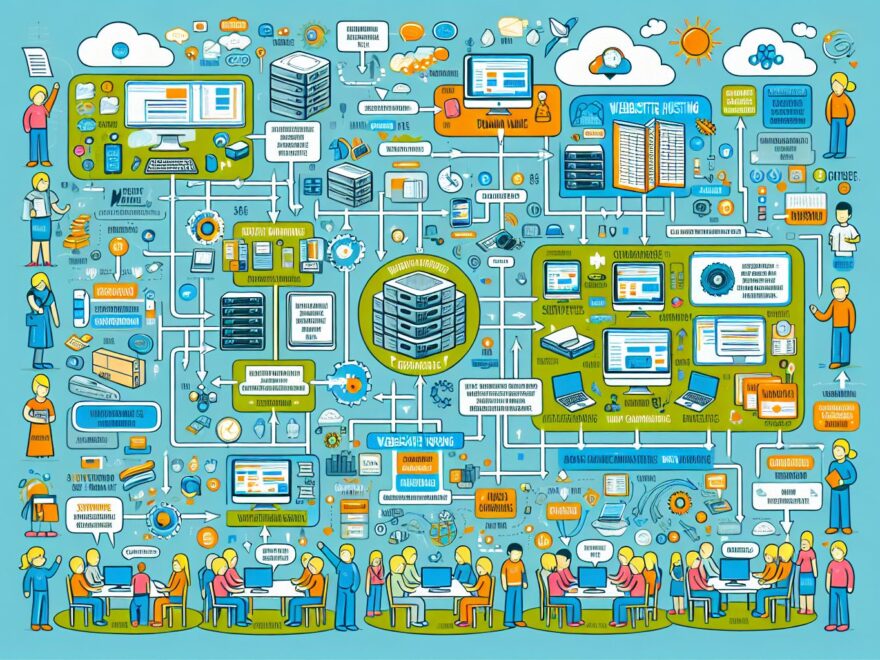Empower your digital presence with a solid understanding of website hosting
In today’s digital world, establishing an online presence is crucial for students, whether it be for a personal portfolio, a blog, or even to showcase a school project. But have you ever wondered how your website becomes accessible to the world? This is where website hosting comes into play. In this comprehensive guide, we’ll explain the fundamentals of website hosting and how it works, helping you make informed decisions about your online presence.
Understanding Website Hosting
Website hosting is the process of storing and making your website available to visitors over the Internet. Picture your website as a house and hosting as the plot of land it is built upon. Without hosting, your website would be confined to your personal computer, accessible only when connected to the local network.
When you host your website, it is stored on a web server, which is a powerful computer designed to store and manage multiple websites, making them accessible through the World Wide Web. This way, anyone with an internet connection and a web browser can access your website from anywhere in the world.
Different Types of Website Hosting
There are several different types of website hosting available, each with its own advantages and limitations. Let’s explore the three most common options:
-
Shared Hosting: It’s like renting a room in an apartment building. With shared hosting, your website is stored on a server alongside other websites. This option is cost-effective and suitable for small-scale projects. However, since resources are shared, performance can be affected if other websites on the server experience high traffic.
-
Virtual Private Server (VPS) Hosting: Imagine owning a condominium in a building. With VPS hosting, a single physical server is divided into multiple virtual servers, giving each website its own dedicated resources. This option provides better performance and flexibility than shared hosting but is still cost-effective for students.
-
Dedicated Hosting: Picture having an entire house to yourself. With dedicated hosting, you have a server all to yourself, providing maximum resources and control. This option is powerful and often used by large businesses or websites with high traffic. However, it can be expensive and requires technical knowledge to manage.
Now that we have a basic understanding of website hosting, let’s dive into the process itself.
The Website Hosting Process
-
Domain Name Registration: Before hosting your website, you need to register a domain name. This is the address that people will use to access your website, such as www.yoursite.com. Domain names can be purchased from domain registrars for a yearly fee.
-
Choose a Hosting Provider: Next, you need to select a hosting provider. There are many reputable companies to choose from, such as Bluehost, SiteGround, or DreamHost. Consider factors like pricing, reliability, customer support, and hosting options when making your decision.
-
Select a Hosting Plan: Once you’ve chosen a provider, select a hosting plan that fits your needs and budget. For students, shared hosting or VPS hosting are often the most suitable options.
-
Upload Website Files: After signing up for a hosting plan, you’ll typically receive login credentials to access your hosting control panel. From there, you can upload your website files, which include HTML, CSS, JavaScript, images, and any other relevant files.
-
Set Up Mobile Responsiveness: In today’s mobile-driven world, it’s crucial to ensure your website is mobile responsive. This means it adapts to different screen sizes, providing an optimal user experience on smartphones and tablets. Consider using responsive design frameworks like Bootstrap to simplify this process.
-
Configure DNS: Once your website files are uploaded, you’ll need to configure the Domain Name System (DNS) settings. DNS translates your domain name (e.g., www.yoursite.com) into an IP address, allowing browsers to locate your website’s server on the internet.
-
Go Live: After completing these steps, your website is ready to go live! Users can now access it by typing your domain name into their web browser. Remember to regularly maintain and update your website to keep it secure and running smoothly.
Conclusion
Website hosting plays a vital role in making your online presence accessible to the world. By understanding the basics of website hosting, you can make informed decisions about your digital ventures. Whether you’re creating a personal portfolio, a blog, or showcasing a school project, selecting the right hosting plan and maintaining a mobile responsive website will help you stand out and leave a lasting impression in the digital sphere. Embrace the power of website hosting, and let your creativity shine online for everyone to see!